Our Website
Thank you for visiting. We are always looking to enhance our website and available features and love to get feedback to help us improve. So if something not quite right – or you are having trouble achieving your objective – please do let us know at feedback@viatrading.com and our team will be right on it. Other than the basic features such as online registration, ordering, search and product filtering, we have a few things we would like to point out:
Load Center
Search & Filter all our Product Types and Availabilities in one central location
Load Center Features
- View Available Case Lots, Pallets, LTL’s & Truckloads
- View Quick Pop-Up Manifest Summaries when applicable
- Filter all Listings using various Criteria
- View, summarize, search & download Manifests instantly when applicable
- See New Listings & recent loads added
- View discounted or “On Sale” loads instantly
Please note: You must be logged in to your account to use the Load Center. If you do not have an account, you can create one here for free.

Features
We trust that the Load Center will make your purchasing experience smoother and easier. As you navigate around the Load Center, please feel free to email us any comments, suggestions or feedback to feedback@viatrading.com. We look forward to hearing what you think!

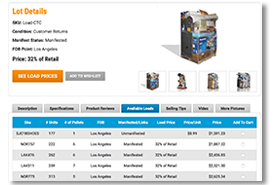
What can you do
- The store they come from
- Merchandise category (electronics, clothing, etc).
- Product Condition
- Lots size (i.e. # of pallets)
- FOB Point
- Manifested, Unmanifested or Partially Manifested
- Price Range
- Special Pricing or Discounts
- Number of Pallets
- If the Load has a unique image associated to it
This allows you to find what you are looking for quickly and easily, and to determine whether a particular Load or Listing is right for you based on its cost, its pallet count, its condition and its content. Where applicable – manifests can easily be accessed with one click and allows you to:
- Sort by any column in the manifest (ascending – descending)
- Summarize by various metrics (aggregate color, size, brand, etc.)
- Download full manifests or summarized manifests as you see fit
REAL-TIME SHIPPING QUOTES
OUR WEBSITE CAN PROVIDE YOU REAL-TIME SHIPPING QUOTES FOR MOST LISTINGS.
You have to be logged in for the shipping quotes to calculate. Obtain shipping quotes for your order online and in real time by simply adding the SKU(s) to your Floating Shopping Cart. The Floating Shopping Cart will display the shipping cost & options available for your quick review.
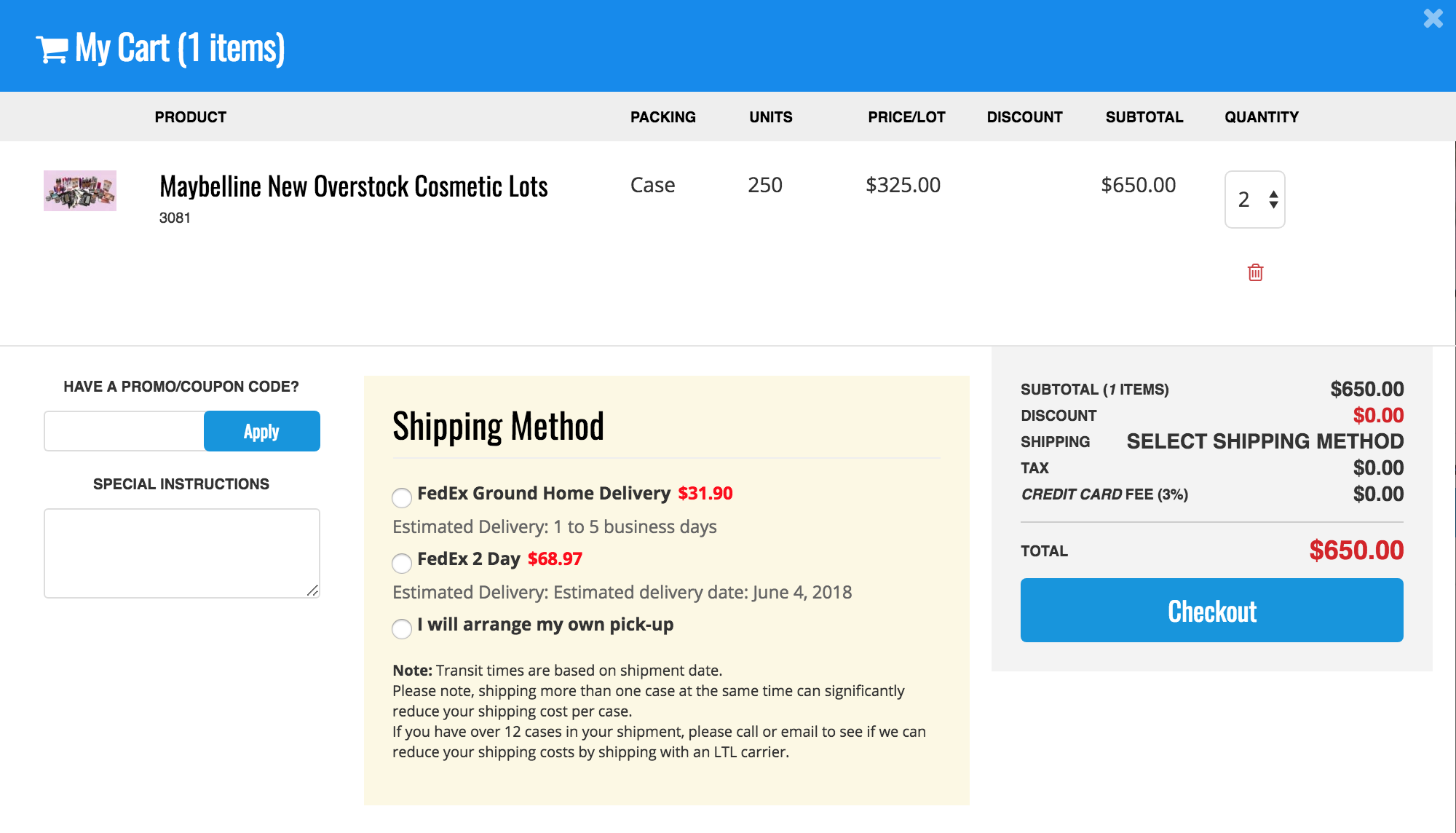
To add SKU’s to your Shopping Cart to obtain a shipping quote simply click on the “cart” or “get shipping” icons.
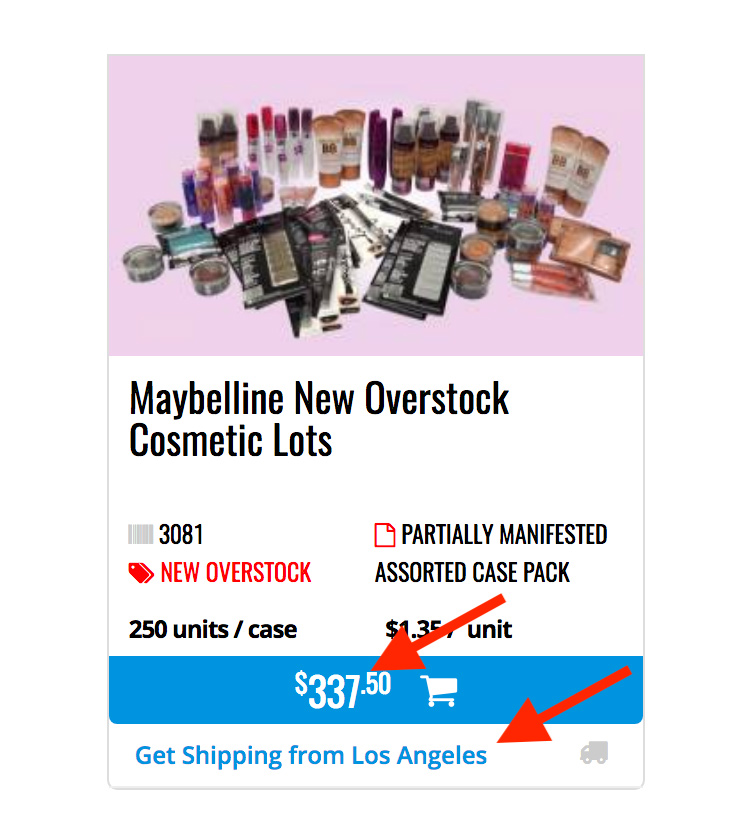
To add SKU’s from Load Center simply select the SKU’s using the Check Boxes and then select “Add to Cart” or “Get Shipping” icons at the bottom of the page.
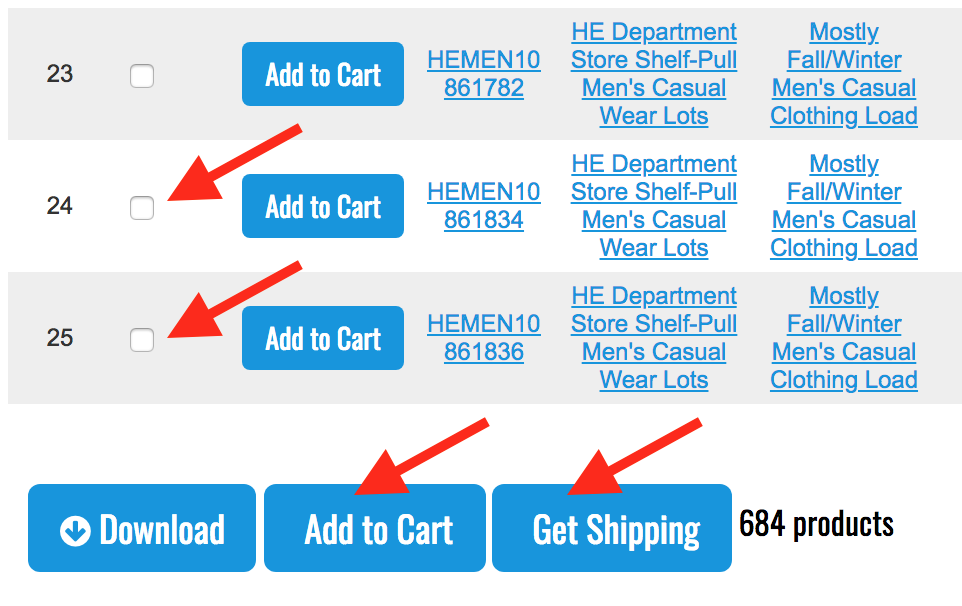
Add and remove items to your floating shopping cart and instantly see how it affects the shipping cost.
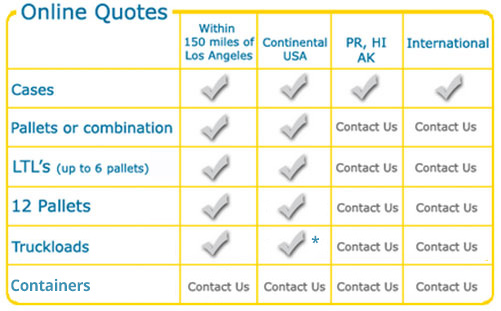
* Estimated shipping quote will be provided in real time. Exact cost will be communicated prior to final invoice.
Please note we are currently unable to quote the following online:
- International pallet orders
- Ocean containers
- Full truckloads (an estimated range will be displayed)
Interested in Cosmetics?
Check out our new and enhanced way to order branded cosmetics. Order Assorted Case Packs or pick & choose Master Case Cosmetics from our A-La-Carte Cosmetics. See & select actual color swatches online, custom make your own discounted volume order using our new cosmetic order forms – read more…


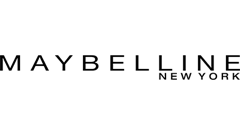

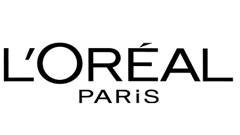
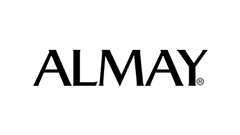

MAKE AN OFFER
LiquidateNow is a service Via Trading Offers to Manufacturers, Stores, & Businesses to Liquidate their Excess Inventory. New Offers of mostly Opportunistic New Overstock or Master Case Wholesale Liquidate Lots are Listed Daily. Buyers can Make an Offer or Purchase Immediately at the Listed Prices.
For access to Make an Offer Listings, click here. You can quickly and easily find Make an Offer listings at any time by checking the “LiquidateNow” in Product Type Filter or by checking “Making an Offer” in the “Product Features” filter at the top of the page.
- To purchase at the listed price, simply “Add to Cart”.
- To Make an Offer for less, simply submit the offer and click “MAO”
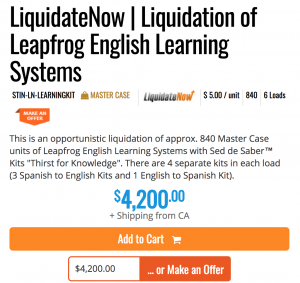
On the next form, you can Review and/or Edit & Confirm your offer. Sit tight – our LiquidateNow Team will get to work & we will be right back to you with an Acceptance, Rejection, or Counter.
Notifications
At Via Trading we love to keep you informed. In case it gets too much just let us know or edit your email notifications. We send various types of emails & you can select to receive all, some or none. Customers who opted in to receive emails at the time of registration will automatically be subscribed to all 3 email types below.
Customers subscribed to any of our eMail Lists will also occasionally receive News & Holiday eMails regarding closing times or dates for Holidays as well as any special news or announcements & also often include special Holiday offers and more.
Product Offers & More
Typically, 3 every 2 weeks or so. Those will illustrate any new products, items placed on special sale, new loads added and be customized based on your order history, demographics or listings you have engaged with on the website. They will also include things like useful Articles, Case Studies, Video’s & more.
ManageEVENT EMAILS
Ideal for customers who typically visit our facility and attend our sales events. Alerts about our upcoming Live Sales Events including product details, auction catalogues & more.
ManageNEW PRODUCT ARRIVALS, UNADVERTISED OFFERS & MORE
Typically, daily. These are not automated and typically include greater details on only 1 or 2 listings. They also at times include special offers not advertised elsewhere.
ManageProduct Alerts
These can vary depending on your personal notification preferences and will keep you updated as to any new arrivals or modifications made to Listings you have selected. These emails are sent out immediately and you will be the first to know of any new arrivals for any of our listings should you have selected to be notified. You can adjust those yourself or simple email or call your AM to assist you. Watch how-to video
ManageOnline Event Registration
We hold 3 Monthly Sales Events
Register for our monthly events online! Simply click on the event of your choice from our events page, log in to your account if you haven’t already, and register for the event with one click!
Once you see the confirmation page, you are all set. Just bring yourself, a method of payment to the event and get ready for some deals!
Pre-registering isn’t a pre-requisite to attend – but it will definitely save you some time “checking in” to the event and streamline your way in.
Retrieve Manifestes & Invoices
You can easily view and retrieve all past invoices, purchases and any Manifests for Loads you have purchased form us. Simply log into your account and click on “View & Retrieve Manifests.” Once you’re there, click on the order or manifest of your choices to view and/or download the manifest to your computer.
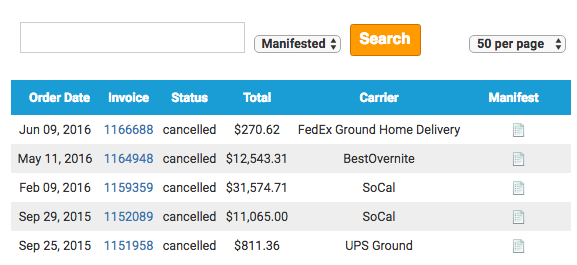
Buyer Tools
Our website features a Buyer Tools section introducing a series of widgets specifically developed to help you perform various useful calculations including calculating your potential revenues, Landed Costs, profits and more! Each widget comes with detailed instructions on its purpose and functions along examples of how to use it. Feel free to call or email us with any questions, feedback or suggestions! Check them out here
