Nuestro Sitio Web
Gracias por su visita. Siempre estamos intentando mejorar nuestra web y nos encanta recibir comentarios para ayudarnos a hacerlo. Si hay algo que no está bien – o usted tiene problemas para lograr su objetivo – por favor, háganoslo saber en feedback@viatrading.com y nuestro equipo se encargará de ello. Aparte de las características básicas tales como el registro en línea, pedidos, búsqueda y filtrado de producto, tenemos un par de cosas que nos gustaría señalar:
Centro de Lotes
Busque y Filtre todos Nuestros Tipos de Productos y Disponibilidades en un sitio centralizado.
Características del Centro de Lotes
- Vea Cajas, Paletas, LTL y Camiones Disponibles
- Obtenga un pop-up rápido con resumen del Manifiesto
- Filtre todos los Listado utilizando múltiples variables
- Vea, Resume, Busque y Descargue Manifiestos al instante cuando se pueda
- Vea Nuevos Listados y Nuevas Cargas Añadidas
- Vea Cargas “En Oferta” o con descuentos al instante
Advertencia: Usted debe estar conectado a su cuenta para utilizar el Centro de Lotes. Si todavía no tiene una cuenta, puede registrarse aquí totalmente gratis.

Características
Confiamos en que el Centro de Lotes hará su experiencia de compra fácil y fluida. Mientras navega por el Centro de Lotes, no dude en escribirnos un email con cualquier comentario o sugerencia a feedback@viatrading.com. Esperamos con interés escuchar su opinión!

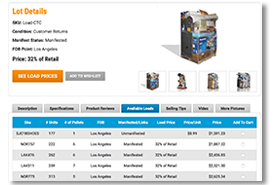
Qué Puede hacer
El Centro de Lotes le permite buscar y filtrar Cargas de acuerdo con los siguientes parámetros:
- La tienda de la cual provienen
- Categoría de Mercancía (electrónica, ropa, etc).
- Condición del producto
- Tamaño de Lotes (por ejemplo, número de paletas)
- Punto FOB
- Manifestado, No manifestado or Parcialmente Manifestado
- Rango de Precio
- Ofertas o Descuentos
- Número de Paletas
- Si la Carga tiene una imagen asociada o no
Esto le permite encontrar lo que está buscando de una manera rápida y fácil, y determinar si una carga particular es adecuada para usted según su precio, el número de paletas, su estado y su contenido. Una vez haya seleccionado una Carga a visualizar, puede acceder a su manifiesto de una forma fácil con un click y:
- Ordenar cualquier columna del Manifiesto (ascendente – descendente)
- Resumir por varias métricas (color, tamaño, marca, etc.)
- Descargar el Manifiesto completo o resumido, como lo necesite
Cotizaciones en Tiempo Real
Nuestro sitio Web puede ofrecerle cotizaciones de los envíos en tiempo real para la mayoría de Listados.
Tiene que entrar en su cuenta para que los gastos de envío se calculen. Obtenga cotizaciones de envío para su compra en línea y en tiempo real, simplemente añadiendo su artículo(s) al carrito de la compra. El Carrito de Compra flotante le mostrará el coste de envío y las opciones disponibles para usted las pueda revisar rápidamente.
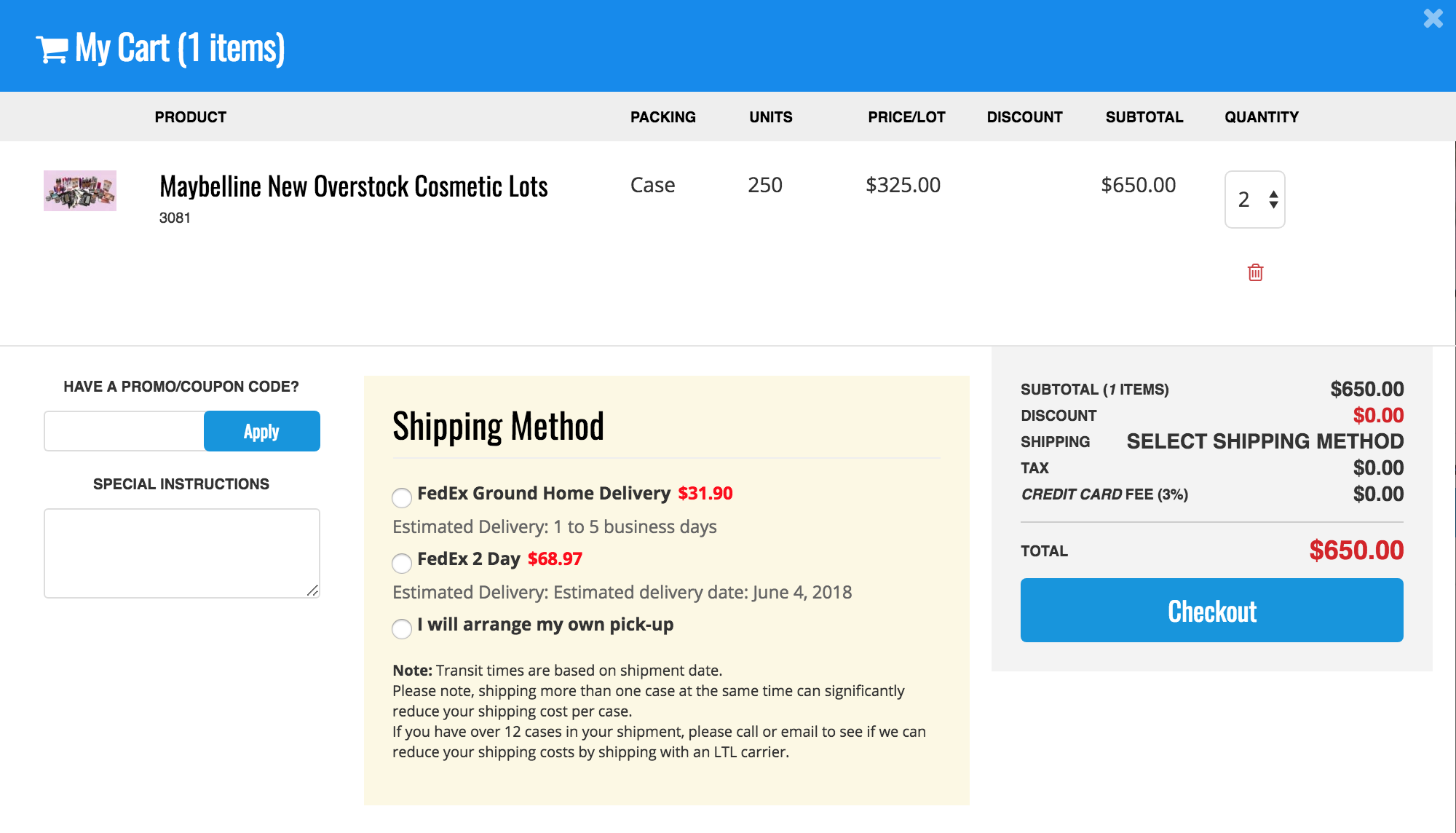
Para añadir un SKU (artículo) al Carrito de Compra para obtener un presupuesto de envío, haga click en los iconos de “Carrito” o “Obtener Gastos de Envío“.

Para añadir un SKU (carga) del Centro de Lotes, simplemente seleccione el SKU utilizando las cajas de selección y entonces presione los iconos de “Añadir al Carrito” u “Obtener Envío” al final de la página.

Añada y quite productos de su carrito de compra flotante y vea instantáneamente como afecta a sus gastos de envío.

* Los gastos de envío le serán ofrecidos a tiempo real. El coste exacto le será comunicado antes de la factura final.
Tenga en cuenta que actualmente no está disponible cotizar online:
- Pedidos internacionales de Paletas
- Contenedores transoceánicos
- Camiones (un rango de precio estimado le será mostrado)
Interesado en Cosméticos?
Visita nuestra nueva y mejorada manera de comprar cosméticos de marca. Compra Cajas de Surtidos o seleccionar Cosméticos de Cajas Maestras de nuestros Cosméticos A-La-Carte. Mira y selecciona los verdaderos colores de los cosméticos en línea, haz tu propio pedido de volumen con descuento utilizando nuestros formularios de pedidos.


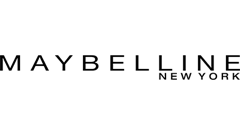

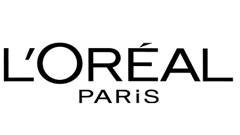
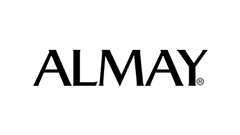

HAZ UNA OFERTA
LiquidateNow es un servicio que Via Trading ofrece a Fabricantes, Tiendas y Negocios para liquidar su Exceso de Inventario. Nuevas ofertas son listadas diariamente, la mayoría de Cajas Maestras o Exceso de Inventario, oportunidades de lotes de liquidación por mayoreo. Los compradores pueden hacer una oferta o comprar inmediatamente a los precios listados.
Para acceder a los listados “Haz una Oferta”, haz click aquí. Puedes ver rápidamente y encontrar listados de “Haz una Oferta” en cualquier momento filtrando “LiquidateNow” en el filtro de “Tipo de Producto” o haciendo click en “Make An Offer” en el filtro de “Características de Productos” de la izquierda de la página.
- Para comprar al precio listado, simplemente haz click en “Añadir al Carrito”.
- Para Hacer una Oferta por menos, simplemente envía la oferta y haz click en “Make An Offer”.

En el siguiente formulario, puedes Revisar y/o Editar y Confirmar tu pedido. Y nada más – nuestro Equipo de LiquidateNow se pondrá a trabajar y te contestaremos con una Aceptación, Denegación o Contraoferta.
Notificaciones
En Via Trading nos encanta mantenerte informado. En casa de que sea demasiado, simplemente háznoslo saber o administra tus preferencias de notificaciones. Enviamos varios tipos de email y tú puedes seleccionar recibirlos todos, algunos o ninguno. Los clientes que marquen recibir emails en el momento del registro serán automáticamente suscritos a todos los 3 tipos de emails.
Los clientes suscritos a cualquier de nuestras listas de email ocasionalmente recibirán emails de Noticias y Vacaciones sobre nuestros días laborable, horarios o fechas vacacionales como también cualquier noticia especial o anuncio y también incluirán ofertas especiales de Días Vacacionales y más.
OFERTAS DE PRODUCTOS Y MÁS
Normalmente, 4 correos cada 2 semanas aproximadamente. Estos correos muestran nuevos productos, artículos puestos en Oferta, nuevas cargas añadidas y son personalizados según tus pedidos, datos demográficos o listados con los que hayas interactuado en la página web. También incluyen Artículos útiles, Casos de Estudio, Videos y más.
AdministrarEVENT EMAILS
Ideal para clientes que suelen visitar nuestras instalaciones y atender nuestros eventos de ventas. Son Alertas de próximos Eventos de Ventas en vivo e incluyen detalles de productos, catálogos de las subastas y más.
AdministrarNUEVA MERCANCÍA, OFERTAS NO PUBLICITADAS Y MÁS
Normalmente diarios. Éstos no son automatizados e incluyen más detalles en sólo 1 o 2 listados. A veces también incluyen ofertas especiales no publicitadas en ninguna otra parte.
AdministrarALERTAS DE PRODUCTOS
Estos pueden variar según tus preferencias de notificaciones y te mantendrán actualizado de nueva mercancía o modificaciones en listados que hayas seleccionado. Estos correos son enviados inmediatamente y tú serás el primero en conocer cualquier nueva mercancía de cualquier listado que hayas seleccionado ser notificado. Puedes ajustarlos tú mismo o simplemente enviar un correo o llamar a tu gerente de cuentas para que te asista. Ver vídeo de como hacerlo
AdministrarRegístrese En Línea a Eventos
Celebramos 3 Eventos Mensuales de Ventas
Regístrese en nuestros eventos mensuales en línea! Haga click en el evento que desee de nuestra página de eventos, acceda a su cuenta si no lo ha hecho, y regístrese al evento con un solo click!
Una vez vea la página de confirmación, ya está listo. Sólo tiene que preparar una forma de pago para el evento y prepararse para algunas ofertas!
Pre-registrarse no es imprescindible para asistir – pero definitivamente le ahorrará tiempo al asistir al evento y agilizará su camino.
Ver Manifiestos y Facturas
Puede acceder fácilmente a todas las facturas anteriores, las compras y los manifiestos de cargas que ha adquirido con nosotros. Simplemente acceda a su cuenta y haga clic en “Ver y Recuperar manifiestos”. Una vez allí, haga click en el pedido o manifiesto para ver y/o descargar el manifiesto en su ordenador.
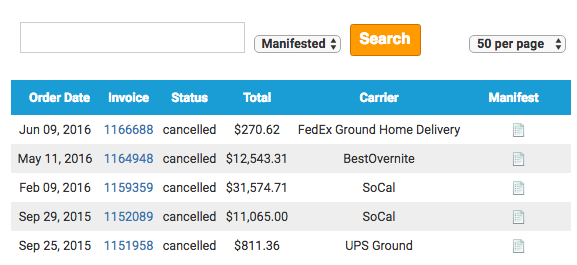
Herramientas de Compra
Nuestro sitio web cuenta con una sección de Herramientas de Compra que contiene una serie de widgets desarrollados para ayudarle a realizar varios cálculos útiles, incluyendo el cálculo de sus ingresos potenciales, costes de importación, los beneficios y mucho más! Cada widget viene con instrucciones detalladas sobre su finalidad y funciones, con ejemplos de cómo usarlos. No dude en llamar o enviarnos un correo electrónico con cualquier pregunta, comentario o sugerencia! Acceda a las Herramientas Online aquí